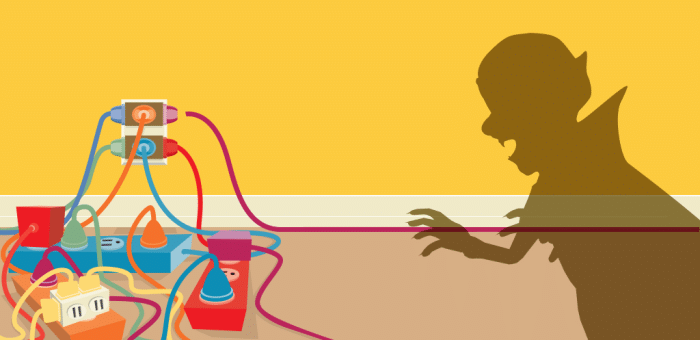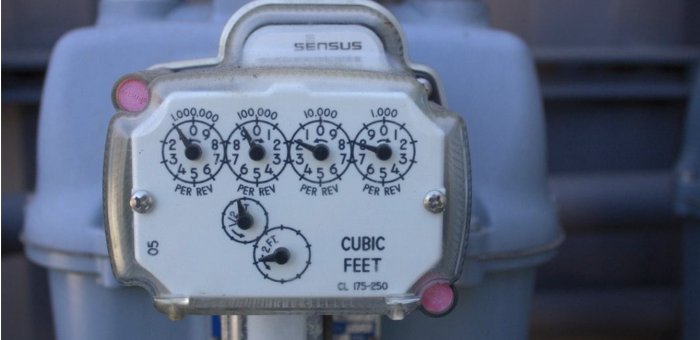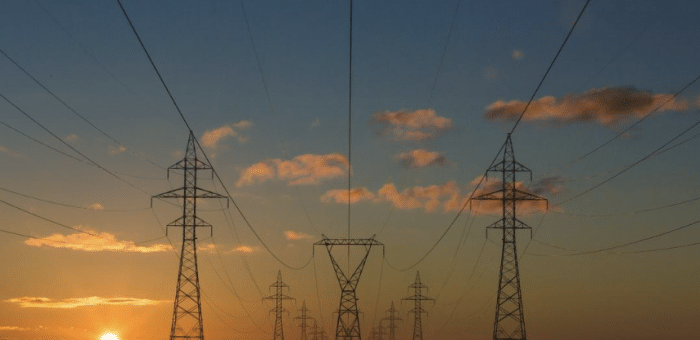When it comes to improving your energy efficiency and reducing your electricity bills, what’s the first thing that comes to mind? For most, it’s often the age-old tip: “turn off the lights when you leave the room.”
Indeed, routinely forgetting to shut lights off — or living with others who tend to forget — can cost you. According to Energy.gov, your lighting accounts for approximately 15% of your electricity bill. While that might not seem like much, it can be pretty significant if your amount due tends to be high.
Of course, high energy costs could also be the fault of your electricity plan. A closer look at your current plan might reveal hidden fees or higher-than-expected rate increases. If that’s the case, Power Wizard can help you start the process of lowering your energy bills by getting you the best plan based on your specific needs.
Remembering to shut off the lights is a constant struggle in many homes. Fortunately, it doesn’t have to be. Motion sensor light switches can make things a lot easier.
What Should You Think About When Buying a Motion Sensor Light Switch?
The premise behind motion sensor lighting is simple enough. The lights come on when someone enters the room and shut off when they leave. In essence, motion-activated switches do the work of manning the light switches for you. That benefit alone can be significant for anyone who forgets—or who tends to find themselves going around and shutting lights off multiple times a day.
The decision to purchase and install light switches with motion sensors is the first step. Next, you’ll need to choose a type that fits your needs. Here are a few things to keep in mind as you start shopping:
Types of Motion Sensor Switches
Your first consideration is what type of motion sensor switch to buy. There are two main types — occupancy and vacancy. Both varieties keep your lights on if they detect movement in the room. They’ll also turn the lights off if they don’t sense any motion for a set period. Some may do this even if you’re still in the room but haven’t moved in a while!
Note: Many motion control light switches allow you to adjust the length of time you want them to wait before shutting the lights off.
Despite these similarities, there are a few key differences to note between the two:
Occupancy Sensor Switches
An occupancy motion sensor switch turns your lights on for you when you enter a room. That can come in handy if you have two armloads of groceries or a heavy wash basket. You won’t have to fumble for a switch, risk dropping things, or attempt to navigate a dim room.
[ctafirst]
Vacancy Sensor Switches
A vacancy motion sensor switch doesn’t turn the lights on automatically when you enter a room. You’ll still need to do that yourself. Instead, they only shut the lights off for you when they don’t detect any movement for a set period.
Occupancy and vacancy sensor switches have their pros and cons. Many people view the former option to be more convenient. You walk into a room, and there’s light. However, that also means they’ll turn your light on even if you don’t need it.
The only exception is if the switch also has a light sensor. These switches tend to make the most sense in areas where you don’t spend a lot of time or where you might not have a free hand to turn on a manual switch (such as your garage). They also make a great option for outdoor lighting (such as floodlights), providing your home with some extra security.
Vacancy switches might not be as convenient, but they do provide more control over your lighting. That way, if you’re only running into a bedroom to grab something quickly or have enough natural light coming in through your windows, you won’t have to worry about unnecessary energy usage. These light switches may make the most sense in bedrooms or higher-traffic areas of your home, such as the living room or kitchen.
Features and Functions
Regardless of the type, motion sensor switches have a few features and functions you’ll want to consider as well:
Active Sensors
How do motion sensor light switches work? They detect movement. Active sensors send out soundwaves that bounce off people, pets, and objects in the room. If the returning waves notice a change in the typical pattern of the space — for instance, you walk in — the sensor tells the light to turn on. If there are no pattern changes after the preset time, the sensor shuts the light off again.
Passive Sensors
Passive sensors (or pyroelectric detectors) work by detecting body heat. When a person or pet enters the room, they sense the motion via the temperature change and turn on the light.
Note: Most motion light switches with passive sensors ignore gradual temperature changes due to sunlight. That keeps your lights from activating when no one is present.
[ctafirst]
Smart Dimmer Switch
While motion detector light switches don’t generally function as dimmers, some smart switches have both features. Specific functions vary by brand, but some of these switches may feature:
- Ambient light sensors: These sensors prevent your lights from coming on when you enter the room if there’s already sufficient light present.
- Customizable dimming: You can set different light levels based on your routine. Some may also have a function for fading off at bedtime.
- Voice control: Many smart switches are compatible with digital home assistants, allowing you to control them with your voice.
- Sensitivity range settings: You can adjust your switch’s sensitivity so that it detects the slightest movements, reducing the likelihood that your lights shut off while you’re still in the room. That can be particularly helpful if you spend a lot of time at a desk in a home office (for work or school) or if you’re relaxing on the sofa on a lazy Sunday afternoon.
After you determine the type of motion light switch and features you want, it’s time to start shopping. You’ll find plenty of products at many hardware stores as well as online. Most devices are relatively easy to wire yourself, but you can call a certified electrician if you feel uncomfortable.
How Do Motion-Activated Light Switches Affect Energy Consumption and Efficiency?
One of the greatest benefits of motion-activated light sensors is that they turn the lights off after you leave a room. For those who tend to forget to flip standard light switches as they walk through a door, this can help to reduce your home’s energy consumption.
You can reduce your energy use even more by pairing motion sensor interior light switches with other energy-efficient tactics. For instance, choose a switch that also has features like dimming and light-sensing capabilities. If you haven’t done so already, swap out your current lightbulbs in favor of more energy-efficient alternatives as well.
[ctafirst]
Use Motion Sensor Lighting to Maximize Your Energy Savings
One of the most well-known tips for reducing a home’s energy consumption is to turn the lights off in empty rooms. It’s also one of the easiest to forget — until your electricity bill arrives.
With motion sensor lighting, you won’t have to remember to shut off the lights when you leave a room because the switches do it for you. Your home uses less energy, which contributes to lowering your electricity bills. Combined with other changes, like installing LED light bulbs, they can help you maximize your energy savings.
Don’t forget to also look at your current plan. A high rate or expensive fees could be keeping you from getting the most out of your efforts to improve your energy efficiency. Power Wizard can help you maximize your energy savings by showing you a list of the best electricity plans customized to your needs. Visit us today to get started.